How to Read and Open POT .PO .MO Extension Files
Trying to open, view or edit certain file extensions in Windows isn’t always the smoothest process. Windows, by default, supports numerous extensions including all of the MS Office formats. However, there may be some additional steps required to open other file types, such as POT .PO and .MO.
محاولة فتح أو عرض أو تحرير ملحقات ملفات معينه في Windows ليست دائما العملية الأكثر سلاسة. يدعم Windows ، افتراضيا ، العديد من الملحقات بما في ذلك كافة تنسيقات Office الخاصة ب MS. ومع ذلك ، قد يكون هناك بعض الخطوات الاضافيه المطلوبة لفتح أنواع الملفات الأخرى مثل :POT .PO and .MO

POT, .PO and .MO files are common in PHP programming, WordPress and other programs that require multiple language translations. Should you encounter a POT, .PO or .MO file, here’s how you can view and edit it.
Notepad can usually open anything, but when using the app to open one of the mentioned file types, it presents the text unformatted, scrambled, etc…
POT, .PO and .MO الملفات الشائعة في البرمجة PHP ، وورد وغيرها من البرامج التي تتطلب ترجمه لغات متعددة. يجب ان تواجه POT, .PO and .MO الملف ، وهنا كيف يمكنك عرض وتحريره.
المفكرة يمكن ان تفتح عاده اي شيء ، ولكن عند استخدام التطبيق لفتح واحده من أنواع الملفات المذكورة ، فانه يعرض النص غير مهيا ، سارعت ، الخ...

Instead, of using Notepad, download a specific text editor called Poedit. Jump to the downloads page and proceed to download the according version for your operating system. Note that the software is available for Windows, Mac and Linux. The software is also open-source, so there is no charge.
بدلا من ذلك ، من استخدام المفكرة ، تحميل محرر نص معين يسمي بوجو. الانتقال إلى صفحه التنزيلات والشروع في تحميل الإصدار وفقا لنظام التشغيل الخاص بك. لاحظ ان البرنامج يتوفر ل [ويندووس], [مك] و [لينواكس]. البرنامج هو أيضا مفتوحة المصدر ، لذلك لا يوجد اي تهمه.

Upon successful download, proceed to install the software on your PC as you would any other program.
Once the software has been successfully installed, you can now view and edit POT, .PO and .MO files. Simply double click a file to launch it instantly in Poedit.
عند التحميل الناجح ، انتقل إلى تثبيت البرنامج على حاسوبك كما تفعل اي برنامج آخر.
وبمجرد ان تم تثبيت البرنامج بنجاح ، يمكنك الآن عرض وتحرير POT, .PO and .MO ببساطه انقر نقرا مزدوجا علي ملف لإطلاقه على الفور في Poedit.

Because POT, .PO and .MO files are standard translation and language files, the Poedit software automatically lists the original string along with the translation. Note how the above document appears as it should, not jumbled or scrambled.
To edit a string, simply click once to select the string + translation. From there, the software will load the original string with translation into the edit box.
لان ملفات POT, .PO and .MO هي الترجمة القياسية وملفات اللغة ، وبرنامج التحرير تلقائيا يسرد السلسلة الاصليه مع الترجمة. ملاحظه كيف تظهر الوثيقة أعلاه كما ينبغي ، وليس مختلطة أو سارعت.
لتحرير سلسله ، ببساطه انقر مره واحده لتحديد سلسله + الترجمة. من هناك ، سيقوم البرنامج بتحميل السلسلة الاصليه بالترجمة إلى مربع التحرير.

Using the edit box, you can edit and delete strings and translations as you would any text document, similar to Notepad or Word.
If the objective is to copy the original string to the translation field, you can also right-click any string and select Copy original to translation field, which will delete the existing translation and replace it with the string value.
That’s basically all there is to it. Now, you can edit POT, .PO and .MO language files simply and quickly. Initially, I tried opening the files with Notepad and Dreamweaver, but neither program could preserve the text formatting. Poedit, however, is a freeware open-source alternative that works great. Poedit might not be a program that you use every day, but should you need to edit or view these file types, you will have an applicable program to handle them. If you have any questions, post a comment. Enjoy!
باستخدام مربع التحرير ، يمكنك تحرير السلاسل والترجمات وحذفها كما تفعل في اي مستند نصي ، مثل المفكرة أو وورد.
إذا كان الهدف هو نسخ السلسلة الاصليه إلى حقل الترجمة ، يمكنك أيضا النقر بزر الماوس الأيمن فوق اي سلسله وتحديد نسخ الحقل الأصلي إلى الترجمة ، والذي سيؤدي إلى حذف الترجمة الموجودة واستبدالها بقيمه السلسلة.
هذا أساسا كل ما في الأمر. الآن ، يمكنك تحرير ملفات POT, .PO and .MO اللغة ببساطه وبسرعة. في البداية ، حاولت فتح الملفات مع المفكرة Dreamweaver، ولكن لا يمكن للبرنامج الحفاظ على تنسيق النص. Poedit ، ومع ذلك ، هو مجانية مفتوحة المصدر البديل الذي يعمل كبيره. قد لا يكون البرنامج الذي تستخدمه كل يوم ، ولكن يجب ان تحتاج إلى تحرير أو عرض هذه الأنواع من الملفات ، سيكون لديك برنامج قابل للتطبيق للتعامل معها. إذا كان لديك اي اسئله ، واخر تعليق. !
رابط هذة الصفحة
Trying to open, view or edit certain file extensions in Windows isn’t always the smoothest process. Windows, by default, supports numerous extensions including all of the MS Office formats. However, there may be some additional steps required to open other file types, such as POT .PO and .MO.
محاولة فتح أو عرض أو تحرير ملحقات ملفات معينه في Windows ليست دائما العملية الأكثر سلاسة. يدعم Windows ، افتراضيا ، العديد من الملحقات بما في ذلك كافة تنسيقات Office الخاصة ب MS. ومع ذلك ، قد يكون هناك بعض الخطوات الاضافيه المطلوبة لفتح أنواع الملفات الأخرى مثل :POT .PO and .MO

POT, .PO and .MO files are common in PHP programming, WordPress and other programs that require multiple language translations. Should you encounter a POT, .PO or .MO file, here’s how you can view and edit it.
Notepad can usually open anything, but when using the app to open one of the mentioned file types, it presents the text unformatted, scrambled, etc…
POT, .PO and .MO الملفات الشائعة في البرمجة PHP ، وورد وغيرها من البرامج التي تتطلب ترجمه لغات متعددة. يجب ان تواجه POT, .PO and .MO الملف ، وهنا كيف يمكنك عرض وتحريره.
المفكرة يمكن ان تفتح عاده اي شيء ، ولكن عند استخدام التطبيق لفتح واحده من أنواع الملفات المذكورة ، فانه يعرض النص غير مهيا ، سارعت ، الخ...

Instead, of using Notepad, download a specific text editor called Poedit. Jump to the downloads page and proceed to download the according version for your operating system. Note that the software is available for Windows, Mac and Linux. The software is also open-source, so there is no charge.
بدلا من ذلك ، من استخدام المفكرة ، تحميل محرر نص معين يسمي بوجو. الانتقال إلى صفحه التنزيلات والشروع في تحميل الإصدار وفقا لنظام التشغيل الخاص بك. لاحظ ان البرنامج يتوفر ل [ويندووس], [مك] و [لينواكس]. البرنامج هو أيضا مفتوحة المصدر ، لذلك لا يوجد اي تهمه.

Upon successful download, proceed to install the software on your PC as you would any other program.
Once the software has been successfully installed, you can now view and edit POT, .PO and .MO files. Simply double click a file to launch it instantly in Poedit.
عند التحميل الناجح ، انتقل إلى تثبيت البرنامج على حاسوبك كما تفعل اي برنامج آخر.
وبمجرد ان تم تثبيت البرنامج بنجاح ، يمكنك الآن عرض وتحرير POT, .PO and .MO ببساطه انقر نقرا مزدوجا علي ملف لإطلاقه على الفور في Poedit.

Because POT, .PO and .MO files are standard translation and language files, the Poedit software automatically lists the original string along with the translation. Note how the above document appears as it should, not jumbled or scrambled.
To edit a string, simply click once to select the string + translation. From there, the software will load the original string with translation into the edit box.
لان ملفات POT, .PO and .MO هي الترجمة القياسية وملفات اللغة ، وبرنامج التحرير تلقائيا يسرد السلسلة الاصليه مع الترجمة. ملاحظه كيف تظهر الوثيقة أعلاه كما ينبغي ، وليس مختلطة أو سارعت.
لتحرير سلسله ، ببساطه انقر مره واحده لتحديد سلسله + الترجمة. من هناك ، سيقوم البرنامج بتحميل السلسلة الاصليه بالترجمة إلى مربع التحرير.

Using the edit box, you can edit and delete strings and translations as you would any text document, similar to Notepad or Word.
If the objective is to copy the original string to the translation field, you can also right-click any string and select Copy original to translation field, which will delete the existing translation and replace it with the string value.
That’s basically all there is to it. Now, you can edit POT, .PO and .MO language files simply and quickly. Initially, I tried opening the files with Notepad and Dreamweaver, but neither program could preserve the text formatting. Poedit, however, is a freeware open-source alternative that works great. Poedit might not be a program that you use every day, but should you need to edit or view these file types, you will have an applicable program to handle them. If you have any questions, post a comment. Enjoy!
باستخدام مربع التحرير ، يمكنك تحرير السلاسل والترجمات وحذفها كما تفعل في اي مستند نصي ، مثل المفكرة أو وورد.
إذا كان الهدف هو نسخ السلسلة الاصليه إلى حقل الترجمة ، يمكنك أيضا النقر بزر الماوس الأيمن فوق اي سلسله وتحديد نسخ الحقل الأصلي إلى الترجمة ، والذي سيؤدي إلى حذف الترجمة الموجودة واستبدالها بقيمه السلسلة.
هذا أساسا كل ما في الأمر. الآن ، يمكنك تحرير ملفات POT, .PO and .MO اللغة ببساطه وبسرعة. في البداية ، حاولت فتح الملفات مع المفكرة Dreamweaver، ولكن لا يمكن للبرنامج الحفاظ على تنسيق النص. Poedit ، ومع ذلك ، هو مجانية مفتوحة المصدر البديل الذي يعمل كبيره. قد لا يكون البرنامج الذي تستخدمه كل يوم ، ولكن يجب ان تحتاج إلى تحرير أو عرض هذه الأنواع من الملفات ، سيكون لديك برنامج قابل للتطبيق للتعامل معها. إذا كان لديك اي اسئله ، واخر تعليق. !
رابط هذة الصفحة