CSV Editor Pro v8.0 | 9.9 MB
CSV Editor Pro is the professional choice for working with CSV files. Packed with an arsenal of features and tools, it can save you a tremendous amount of time and effort. CSV Editor Pro supports sorting, filtering, multiline editing, search and replace, graphing, deduplicate, unicode, printing, and much more. Although the interface is simple and intuitive, a detailed help file is provided.
Features
Works with all versions of Windows 10, 8, 2012, 7, 2008, Vista, XP, 2003, and 2000.
Full set of tools for manipulating columns and rows: insert, delete, copy, paste, duplicate, and rearrange.
Supports an optional "multiline editing mode" where you can edit multiple lines of text in a cell.
Supports UTF-8 encoded files and unicode characters. For 8-bit files, you may choose a code page.
Warns if any line of data has too many or too few fields. You can jump directly to a damaged line and fix it by shifting cells left or right.
"Filter Mode" will hide all rows that don't contain a specified piece of text.
Full set of text editing tools: spell checking, keyboard macros, calculator, calendar, character map, and much more.
Search and replace on the entire table or a single column.
Cut, copy, and paste rows from one CSV file to another, even if they have different column names.
The CSV data can be displayed as a graph.
Deduplicate rows.
Bookmark a cell so that you can return to it later.
Trim whitespace (spaces, tabs, line-breaks) from all cells in a row, column, or the entire table.
Automatically creates a backup before overwriting a file.
Drag and drop of rows and text.
Multiple rows can be selected and deleted in one step.
Instantly adjust the interface font size with the F11/F12 keys.
What's New in This Release:
* Unicode Character Map: added the ability to create a list of favorite characters.
* Open Nonstandard File: when you choose a character set, the file will now be saved in the chosen character set and not UTF-8. You can still change it to UTF-8 on the File Properties window if you like.
* Open Nonstandard File: if a character set is chosen, the next time the file is opened, that choice is remembered. This allows you to later use Open File instead of Open Nonstandard File.
* File Properties: you may now choose a particular Code Page. Previously you could only choose between ASCII and UTF-8.
* Added support for opening files that contain unicode characters in the filepath.
* When a file is opened, CSV Editor Pro will now detect what character or characters are used to terminate lines. When the file is saved, this convention will be honored. On the File Properties window, there is a new option named "Newline" where you can alter this.
* Added the ability to move an entire row with drag and drop (drag on the cell in the "#" column).
* Unicode surrogate pairs are now supported.
* Print: added the ability to specify the font size.
* Added the "Cell" menu. Previously it was necessary to right click on the cell to get access to these tools.
* Added the "Delimit All Cells" option to the File Properties window. If checked, when a file is saved, every cell is surrounded by quotes.
* Added a "Destructive Paste" tool. This overwrites cells with the clipboard data, starting at the cell with focus. This tool does not appear on a menu, its hotkey is Ctrl+Alt+Shift+V. Use with care.
* Improved file opening speed by 25%. Reduced memory usage.
* Added the ability to increase the padding between the rows of the table. Interface Menu > Configuration Editor > Tables > Vertical Row Padding.
* Graph: added the ability to specify the title that appears at the top of the graph.
* Graph: added a "Yearly" division.
* Added the ability to exclude columns from the "Export To HTML" tool.
* While tabbing or arrowing through cells, focus will now wrap to the next row. Previously, focus would stop at the left/right edge of the table.
* Trim Column Whitespace: added the "Reduce Multiple Spaces" option.
* Double clicking on a word to select it will now support non-ASCII letters. Previously this was only supported in UTF-8 files.
* Added the "Jump To Row" tool to the Table menu.
* Find: if the original search was backwards, Find/Next will continue in that direction. Previously, Find/Next always went forwards.
* Spell Check: while the Spell Checker window is visible, the highlighted selection will now flash between light and dark.
* Added the Table menu, and moved some options from the Tools menu there.
* Added the "/sep" command line switch, which allows you to specify the CSV separator.
* Added the "/a" command line switch, which allows you to associate a file type with CSV Editor Pro.
* Added the "Sort On Column" sub-menu to the Table menu.
* Added the "Current Cell" option to the "Spell Check Table" and "Trim Whitespace" windows.
* Rename Column: there is now a warning if the column name already exists. The Enter key is now equivalent to clicking the OK button.
* A file can now be dropped on the window caption, causing the file to be opened.
* Added a "Help" button to the Trim Whitespace window.
* Fixed: Associate File Type: this was not always reporting the existing association, and prompting if it should be changed.
* Fixed: rarely, balloon help was not appearing promptly, or not at all.
* Fixed: the executable was not signed with a SHA256 certificate, which could cause it to not be recognized as signed.
* Fixed: Print/Export To HTML: the characters <>& and newlines were not being encoded.
لتحميل الاصدار
CSV Editor Pro 6.0
c

طريقة التثبيت والتسجيل
================
(1): الرجاء استخدام 7Zip/WinRAR/العالمي النازع "استخراج الملفات"
(2): تشغيل برنامج الإعداد
(3): نسخ محتويات مجلد الكراك ولصقه إلى دليل البرامج المثبتة.
(4): تتمتع، نقول شكرا