DSpeech 1.62.7 Portable Multilingual | 5.3 Mb
DSpeech is a text to speech application that reads the text you input, with various configuration settings to help it serve its purpose. Obviously, you don't need a complex interface for such a program, so DSpeech boasts a rather simple look that perfectly allows you to experience all built-in features.
The main window for instance lets you configure most critical parameters, be they those concerning the voice or the way it reads the text you write in a dedicated field.
Besides the fact that you can select the voice, you're also allowed to set up sound quality and the hardware you wish to use for recording, with a separate tool to save the output as MP3 or WAV.
Although this isn't quite necessary, DSpeech integrates a font selector as well, but also a so-called “Commands” panel for speaking the written text. You can pause and speak from cursor, but also speak previous, current or next line.
The good thing is that DSpeech gives you the power to adjust the voice from the get go, thanks to three sliders placed in the main window aimed at setting up volume, speed and pitch.
Shortcut support is also included, which means you can switch voices, adjust volume or speak the written text just by pressing a pre-defined key combination.
Obviously, you don't need a super fast system to use DSpeech and the app seems to work without a flaw on all Windows iterations.
Overall, DSpeech does its job very well and requires only minimum configuration to serve its purpose. Clearly aimed at all types of users, be they beginners or more experienced.
FEATURES
• Allows you to save the output as a WAV, MP3 or OGG file.
• Allows you to quickly select different voices, even combine them, or juxtapose them in order to create dialogues between different voices.
• DSpeech integrates a vocal recognition system that, through a simple script language, allows you to create interactive dialogues with the user.
• Allows you to configure the voices in an independent way.
• Thanks to apposite TAGs, it allows you to dynamically change the features of the voices during the playback (speed, volume and frequency), to insert pauses, emphasize specific words, or even to spell them out.
• Allows you to capture and reproduce the content of the ClipBoard.
• DSpeech is compatible with all vocal engines (SAPI 4-5 compliant).
• AI dialog system. Not really useful, but amusing. It does not work in every language.
New in version 1.62.7 (July 26, 2016)
• Minor fixes
OS: Windows NT / 2000 / XP / Vista / 7 / 8 / 10
HomePage
Download :
Uploaded
Mirror :
Rapidgator
---
Download From Homepage
Uploaded
Mirror :
Rapidgator
---
Download From Homepage