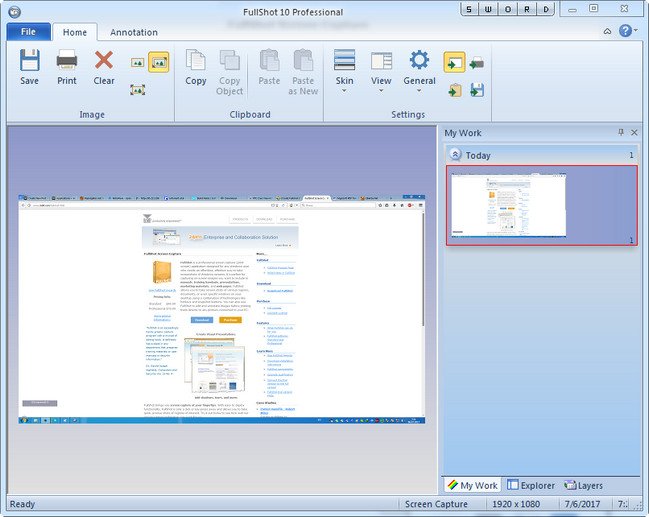
File size: 14.1 MB
هو التقاط الشاشة المهنية (طباعه الشاشة) التطبيق المصممة لأي مستخدم ويندوز الذي يحتاج إلى جهد ، وسيله فعاله لاتخاذ لقطات من شاشات ويندوز. انها مثاليه للتقاط الصور علي الشاشة التي تريد تضمينها في الكتيبات ، والنشرات التدريبية ، والعروض ، ومواد التسويق ، وصفحات الويب. كامل يسمح لك ان تاخذ لقطات الشاشة من مختلف المناطق ، والوثائق ، أو حتى النوافذ المحددة علي سطح المكتب باستخدام مزيج من التكنولوجيات مثل مفاتيح الاختصار وأزرار لقطه. يمكنك أيضا استخدام كامل لتحرير وتعليق الصور قبل طباعتها مباشره إلى اي طابعات متصلة بحاسوبك
FullShot brings you screen capture at your fingertips. With easy to deploy functionality, FullShot is only a click or key-press away and allows you to take quick, precise shots of regions of interest. Try it out today to see how well our screen capture technology can work for you.
Since its introduction in 1991, FullShot has been used world-wide to produce countless books, magazines, software manuals, training materials, marketing handouts, slides, presentations, web pages, and other publications.
New Features in FullShot 10.0
FullShot Version 10 builds on the powerful capture capabilities of version 9.5 and adds a new My Work workflow so you never lose an important screen capture. Version 10 is also fully compatible with the latest version of Windows 10.
This version also enhances the functionality of callouts and annotation tools, bringing new highlighting functionality while retaining all of the powerful capture and editing capabilities of the Version 9 series of FullShot. With a completely redesigned interface, FullShot presents all of the power in a simple, integrated environment.
Whats New:
Introduces five snapshot button sizes
Introduces snapshot button colors
Introduces five new hotkeys:
Ctrl+Shift+Alt+O to toggle snapshot buttons on/off
Ctrl+Shift+Alt+C to toggle Capture to Clipboard on/off
Ctrl+Shift+Alt+M to toggle Capture to My Work on/off
Ctrl+Shift+Alt+P to toggle Capture to Printer on/off
Ctrl+Shift+Alt+S to toggle Capture to File on/off
HOMEPAGE
DOWNLOAD FROM FREE FILE STORAGE