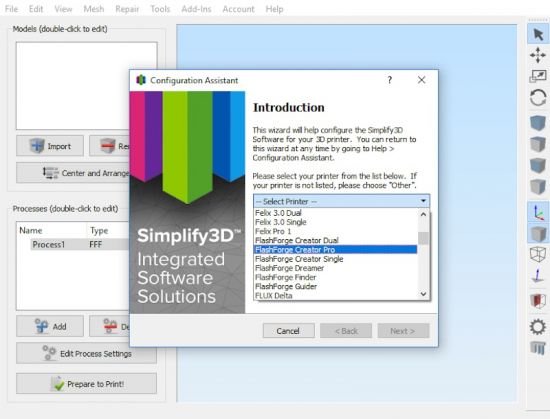File size: 84.8/21.5/23.3 MB
Simplify3D includes everything you need to work with your 3D printer. Model setup and plating, slicing and print file creation, pre-print simulations, customizable support structures, mesh analysis and repair, machine control and monitoring, and much more! With support for hundreds of 3D different printers, Simplify3D is the last software you’ll ever need!
Calibrated for Your 3D Printer
Support for Hundreds of Different 3D Printers
Simplify3D has partnered with 3D printing companies in over 30 countries to ensure the software is compatible with the latest 3D printing hardware. We have tested and optimized hundreds of different 3D printers so that you can achieve exceptional results right out-of-the-box!
Easily Switch Between Multiple Machines
Instead of learning a different software program for each 3D printer that you buy, you can now use the same application for all of your 3D printing hardware. The software can be quickly switched between different machine configurations, allowing you to control everything from one central application.
Simulate Your Prints in Advance
Incredibly Realistic Simulations
Simplify3D includes an incredibly realistic pre-print simulation that allows you to see the exact actions your 3D printer will perform before you start the print. You can literally watch an animation of the extruder as it lays down each individual line of plastic, giving you more insight than ever before!
Identify Issues In Advance
The simulation includes information about the exact speeds, sequences, and settings that are used for your print so that you can quickly verify these settings at a glance. Stop wasting time on failed prints and use the realistic simulation to spot potential issues before even turning on your 3D printer!
Award-Winning Support Structures
Improved Print Quality and Easy Break-Away Removal
Simplify3D is well-known for providing the best support structures available, allowing you to achieve the highest level of surface quality for even the most complex prints. Once the print is finished, the supports break-away easily without any special tools or post-processing.
Customize Your Supports for the Perfect Print
The software automatically suggests where support material should be added, but the ability to customize your supports is a fan favorite! Easily add more support in areas that may be prone to instability, or remove unnecessary supports for faster print times.
Expert Resources and Support
Resources to Improve Your Print Quality
Simplify3D customers have access to industry-leading resources that have been developed to help our customers improve their print quality. We’ve put decades worth of knowledge into these resources to make sure you can achieve the best print quality possible.
Experts Are Available to Help
If you encounter issues using your 3D printer, contact the 3D printing experts at Simplify3D who are here to help! Our support team has helped thousands of users improve their print quality. Buy with confidence knowing that our team is available if you run into any issues.
Whats New:
Improvements for the Variable Settings Wizard to support a wider variety of machines and setups
Extended compatibility for Windows rendering environments with reduced graphics support
Process ordering improvements for sequential printing control
Improved reliability for transitions between multiple processes
Better handling for prints with zero perimeter outlines
Improved naming prompts when using the “Save As New” option to create a new profile
USB communication settings are now maintained after a printer is connected, making it easier to setup builds for new machines
Updated support for the latest MakerBot and Dremel firmwares
Solved several rare situations that would cause slicing to take longer than intended
Resolved an issue with prime pillar and ooze shield toolhead sequences
Resolved an issue with large file handling on some Windows systems that had affected toolpath and factory file operations
Other miscellaneous stability and performance improvements
HOMEPAGE
http://anonymz.com/?https://www.simplify3d.com
DOWNLOAD FROM FREE FILE STORAGE
Win
Download from RapidGator.net
Download from NitroFlare.com
Mac
Download from RapidGator.net
Download from NitroFlare.com
Lnx
Download from RapidGator.net
Download from NitroFlare.com