File size: 8.0 MB
حارس المجلد:registered: هو برنامج أمان كمبيوتر قوي يمكنك استخدامه للتحكم في الوصول إلى الملفات والمجلدات وموارد وندوز الأخرى. يمكنك استخدام "حارس المجلد" لتامين الملفات الشخصية والمجلدات مع كلمات السر ، لمنع المستخدمين الآخرين من التطفل في مكتب سجلاتك. يمكنك حتى إخفاء مجلداتك الخاصة تماما من جميع التطبيقات تقريبا ، ستظل هذه المجلدات غير مرئية حتى تقوم بإدخال كلمه سر صالحه. يمكنك أيضا حماية ملفات النظام الحساسة من التعديل أو الإتلاف ، وتعطيل الوصول إلى محركات الاقراص القابلة للازاله ، وتقييد الوصول إلى "لوحه التحكم" ، والمزيد.
Why choose Folder Guard?
Folder Guard can hide your personal folders from other users
You can set up Folder Guard to hide your private folders (or make them appear empty). The folder would be hidden from virtually any program, including Windows Explorer, Office, MS-DOS programs, etc.
Folder Guard can password-protect and restrict access to file folders
You can password-protect any document folder to prevent access to your personal files without knowing the password. You can set up Folder Guard to allow only certain users to change the computer settings with Control Panel, while denying that to other users.
Folder Guard can control access to programs and files
You can prevent other users (even the administrators) from using the system tools that can mess up your Windows installation, while allow such use for yourself or someone who knows the Master password. You can also designate the backup programs as the trusted ones, allowing them to backup your protected files in the background without asking you for the password every time.
Folder Guard can lock access to the USB, CD-ROM and other removable drives
You can configure Folder Guard to allow or deny access to the removable drives, restricting the user's ability to run or install unauthorized programs on your computer.
Whats New:
This update offers a correction that should prevent system crashes that could occur in some situations when browsing to the network locations protected with Folder Guard.
HOMEPAGE
https://anonymz.com/...winability.com/